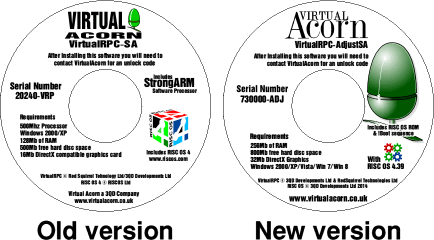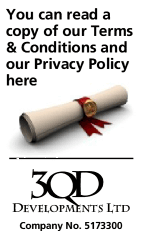
VirtualAcorn Upgrades Update or Upgrade - what's the difference?An update is designed to either fix a fault or add new minor features to the VirtualAcorn product you already have installed. You download updates from the downloads section of the VirtualAcorn website free of charge and install the updates yourself. An upgrade means replacing the VirtualAcorn CD you already have with a new VirtualAcorn CD. An upgrade could be from one version of VirtualRPC to another, for example replacing a VirtualRPC-SE with a VirtualRPC-SA. Or you could be upgrading an old version of one product, say a VirtualRPC-SE that's a few years old, to a brand new version of the same product. It's similar to trading in your car at a garage. Instead of having to pay the full price for the new car you get a discount by selling back your old car.
Is my VirtualAcorn an old CD or a new one? The image below shows the general design and layout of an old and a new CD. Please note that different products will have slightly different names and small graphic elements, it's the overall design and layout that you should compare, not the individual elements.
If your CD looks like the one on the right it's a new CD and is up to date. If your CD looks like the one on the left it's an old CD.
How does the upgrade process work?It's easy to purchase an upgrade, but you will need to have a suitable VirtualAcorn product to return. If you have lost your original VirtualRPC installation CD you won't be able to upgrade as you don't have the old product to return. The process of upgrading works like this:
We strongly recommend using an insured/tracked service to return your old VirtualAcorn CD to our offices..
Upgrade to the latest version of your current productYour current VirtualRPC CD will be replaced with the latest version of the same product. This new CD will contain all of the updates that have been released since you purchased your original VirtualRPC CD. In addition the new version will include extra features, new applications, updated documentation, bug fixes and more. For full details on any of the product upgrades click on the appropriate image below.
Upgrades from one version of VirtualRPC to anotherYour current VirtualRPC CD will be replaced with a new CD which contains a different version of VirtualRPC. This new CD will contain a fully up to date version of the new product. This new product will include extra features, new applications, updated documentation, bug fixes and more. For full details on any of the product upgrades click on the appropriate image below.
|