
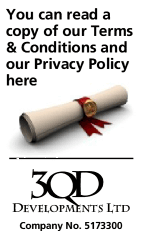
 This page has been produced after requests from customers, who need to buy a new PC and want to ensure that VirtualAcorn products will run well on their new machine. The information on this page is intended as a guide only. The short answerAny PC fitted with a modern Intel processor will run VirtualRPC fine. The more expensive the processor the faster VirtualRPC will work, at the bottom end is the Atom and at the top is the core i7. Some older processors are single core, some new processors are quad core but as far as VirtualRPC is concerned it's the type of processor that matters most. In order of performance from top to bottom: i7, i5, i3, Quad core Pentium, Dual core Pentium, Quad core Atom... Currently we don't recommend AMD processors, especially the E series low power chips. They will run VirtualRPC but they don't offer the same performance as Intel chips. The long answerWhen it comes to getting a new PC you have three choices:
DIY If you decide to build the machine yourself then we recommend either EBuyer, Scan or Aria as they both have a wide range of components at low prices. We have no connection with any of these companies apart from the fact that we source components for our own machines from them. Buy the PC Some PC manufacturers, such as Dell, offer an on-site warranty repair service as a paid for extra when a PC is ordered. This can be well worth the cost if you need to use the PC day in and day out. Some retailers, such as John Lewis, offer a two year warranty instead of the one year offered by most other companies. Some large companies such as Tesco and Argos will often sell any stocks of last years models on eBay at substantial savings. In autumn 2016 Tesco were selling a range of Zoostorm PCs on ebay for well under 50% of retail price. Before buying a PC ask yourself these questions: Can you contact the vendor using a normal phone number? Or will you be expected to phone a premium rate phone number? Both Medion and Lenovo expect customer to use premium rate numbers. What will happen if your PC develops a fault? Will someone come to you to fix it? Will someone collect it? Do you have to take it somewhere? Can you just drop it off locally? How long will a repair take? For example faulty Medion PCs are sent to Germany and repairs can take many weeks. Can you afford to be without the PC for weeks? If you have two suppliers offering two similar PCs at similar prices have a look at the after sales package that's being offered. An on-site next day repair service can be worth its weight in gold. Finally, every PC sold in the UK by a business will be covered by the Consumer Rights Legislation (formally the 'Sale of Goods Act') which offers the consumer certain rights. However if your PC costs over £100 we strongly advise that you pay for it using a credit card, not a debit card. Purchases of over £100 on a credit card are covered by the 'Supply of Goods and Services' legislation which gives the customer many more rights. For example the supplier of the PC and the credit card company would both be jointly and severally liable for any costs incurred by the customer. Search on-line for more details. Due to the warranty problems that we have experienced firsthand we strongly advise customers to avoid PCs made by Medion or Lenovo. Sony pulled out of the PC market at the end of 2014 and so any products left in the supply chain will be old and potentially impossible to repair should they fail.
Installing VirtualRPC
Buying a new PC with VirtualRPC pre-installedA RISC OS dealer can offer a wide range of PC laptop, desktop and small form factor machines that will run RISC OS "out of the box". They may also be able to transfer your files from an existing 'real' Acorn computer (at a cost). We recommend machines supplied by R-Comp. For more details please see the following link: R RComp RISCCube desktop and RISCBook laptop machines. R-Comp are RISC OS specialists, so they will be able to advise you not only about Windows but also about RISC OS. If you do purchase a machine from a dealer with VirtualRPC pre-installed then the dealer will be your single contact for all support matters, this may may things much easier in case of any problems. You will also know that the machine has been designed and built with running VirtualRPC in mind.
So what specification machine should I get?Almost any new PC will run VirtualAcorn products well. However some types of machine will be better than others. We recommend that our customers purchase machines with an Intel processor rather than an AMD processor simple because our products run faster on Intel PCs. Our recommended specifications for a new machine are shown below: Desktop PCAny current processor designed for desktop machines will be fine. However some architectures are better than others. Currently the processors that run VirtualAcorn products the fastest are the top spec Intel Core i7 designs. Therefore our current recommended spec for a desktop PC is:
Laptop PCWhen purchasing a laptop we suggest that you strongly consider a minimum of a 15" screen. Most laptops have integrated graphics, these will run VirtualAcorn well. However very large RISC OS desktops may involve using screen scrolling. Laptops with Nvidia or Radeon graphics can scale and anti-alias the RISC OS display to fit the TFT screen. For example a laptop with Radeon graphics can display a 1280x1024 RISC OS desktop with full screen anti-aliasing on a standard 1024 x 768 15.1" display. If you are purchasing a widescreen laptop then we would recommend a StrongArm VirtualAcorn as these have improved support for widescreen displays. Our recommended specifications for laptops is as follows: Laptop PC
Tablet PCThere are two main types of Windows Tablets. ARM based tablets run WindowsRT which cannot run any of our products. 'Proper' Windows tablets use an X86 processor with Windows 8. These tablets run the same software as a desktop or laptop computer. You can run VirtualAcorn products on a Windows 8 tablet, but remember that RISC OS does not support touchscreen devices, so you will need to have a keyboard and a mouse plugged in. This may be an issue as some Windows 'convertible' tablets (tablet with a keyboard docking station) don't have USB ports on the Tablet itself. If you are using a Windows tablet with a keyboard docking station then the keyboard and trackpad on the docking part will work with RISC OS. Our recommended specifications for Tablet PCs is as follows: Tablet PC
Don't forget you will need a way to install VirtualRPC on the tablet. This can be done using either using an external USB optical DVD drive or you can copy the VirtualAcorn installer files from the CD to a memory stick using a PC with a CD/DVD drive. Then install from the memory stick onto the tablet. VirtualAcorn Tech Support (Updated November 2017) |
