|

VirtualAcorn Technical support:
Menu clicks not working using the Apple Magic Mouse
The Apple Magic Mouse is an interesting device as it takes the concept of 'surface computing' and applies this to the most used input device, the mouse. However, whilst the hardware is clever the configuration tools designed to set up the areas on the mouse can be severely lacking. This is especially true when the Mac is running Snow Leopard. Whilst the Magic mouse can correctly handle left and right clicks there is no way of setting up a middle click. Hence, when using the Magic Mouse, centre mouse clicks don't open the relevant RISC OS menu. This makes using RISC OS all but impossible.
Whilst the Apple configuration tool might be lacking there is a free third party alternative which does allow the centre area on the Magic Mouse to be correctly configured. MagicPrefs is an excellent tool that any Mac OS X user should download and install.
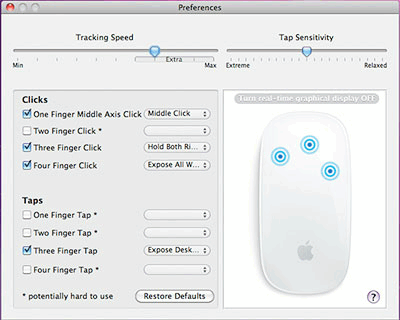
MagicPrefs allows all sorts of 'hidden' Mac OS X settings to be altered. Recent updates to MagicPrefs also include the necessary tools to correctly configure the Magic Mouse. Why Apple didn't include a sensible set of configuration options for the Magic Mouse is anyone's guess.
Setting up the Magic Mouse using MagicPrefs will resolve the problem of center (MENU) clicks not operating under RISC OS. For help with using MagicPrefs please consult the documentation supplied with the MagicPrefs installation. VirtualAcorn will not be able to offer any support on the use of MagicPrefs.
VirtualAcorn would like to thank Paul Skirrow for providing the solution to this problem.
| 


